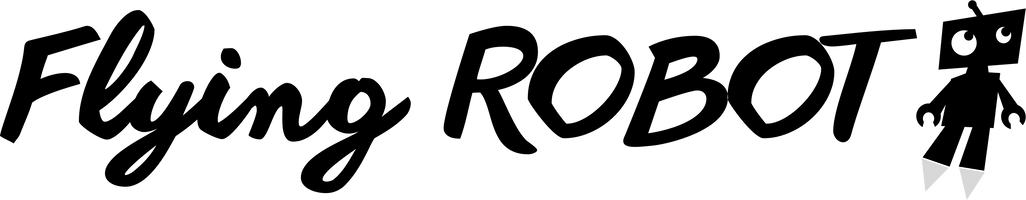mRo CAN Node F303
Sold out
Original price
R 781.74
-
Original price
R 781.74
Original price
R 781.74
R 781.74
-
R 781.74
Current price
R 781.74
[Designed & Assembled in California]
mRo AP_Peripheral / CAN Converter / Prototyping module
[The product picture denotes the old F103 chip, be assured you will receive the F303 version]
The mRo CAN Node is a collaborative project with Ardupilot, it began with a desire to make CAN peripherals more standard in the drone community. Compared to other boards that have open-source hardware but closed source code, mRo CAN node is completely open. The CAN Node F303 is the version 2 of our CAN Node, featuring more flash space.
mRo CAN Node uses a similar open-source code -to those closed- written by Andrew Tridge from Ardupilot, which utilizes the existing and proven Ardupilot driver library (Currently supporting uBlox GPSs, Barometer, Airspeed, and Magnetometers). It features a CAN bootloader for "over CAN" firmware updates and an RTOS running Chibios.
Set onboard parameters to a specific CAN Node ID or set to Auto allocated CAN Node IDs (Not yet supported in stable Ardupilot). The hardware from this design is free and opensource so that anyone can contribute to the CAN peripheral world with a proven CAN / MCU interface.
With this board, you can easily utilize the Ardupilot driver library to convert from UART/I2C/SPI/GPIO to CAN using LibCanard. It is currently set to be plug-and-play as a GPS and Magnetometer by simply plugging in the 6pin GH connector from any mRo GPS and utilize it as a CAN-GPS.
[Quickstart]
Make sure you are using the latest version of Mission Planner. With the following firmware versions or newer:
ArduPlane >= V4.0.5
ArduCopter >= V4.0.3
ArduRover >= V4.0.0
Go to Full Parameter Tree on mission planner and verify those are enable (some firmware versions are enabled by default, some others are not)
CAN_P1_DRIVER - > 1
GPS_TYPE -> 9 UAVCAN
Then let's make sure the UAVCAN compass driver is not disabled (UAVCAN should be unchecked). If your controller has more than 3 internal compasses, you should disable the least important one:
COMPASS_TYPEMASK->UAVCAN (Unchecked)
Connect your mRo Location One to your controller via CAN and Restart.
NTF_LED_TYPE -> UAVCAN->Checked (Only if you want the RGB enabled)
If you want to enable the I2C airspeed, on the autopilot/controller parameters via mission planner set:
ARSP_TYPE -> 8 UAVCAN
Then you must access your mRo Location One CAN parameters, follow those steps:
Mission Planner->Initial Setup->Optional Hardware->UAVCAN-> SLCan Mode CAN1 -> Parameters
1 min later inside the CAN Parameters change the following:
ARSP_TYPE -> 4
ARSP_USE -> 1
ARSP_BUS -> 0
Write and reboot! Enjoy.
You can go to Mission Planner->Initial Setup->Optional Hardware->UAVCAN-> SLCan Mode CAN1 (or 2) and you should see your board alive. From there you can access the CAN Node parameters and change the default node address among other parameters.
MCU:
STM32F303 ARM Microcontroller
JST GH Plug Connections:
GPS Port (UART and I2C)
I2C Port
2 x CAN Ports
Solder Pad Connections:
1 x SPI (2 Chip Selects)
2 x ADC lines
3 x GPIO lines
2 x UART
1 x I2C
$5 from each board sale will be donated to Ardupilot.org.
Schematic: https://github.com/mRoboticsIO/CANNode/tree/master/Schematic
Design Files: https://github.com/mRoboticsIO/CANNode/tree/master/Altium
mRo AP_Peripheral / CAN Converter / Prototyping module
[The product picture denotes the old F103 chip, be assured you will receive the F303 version]
The mRo CAN Node is a collaborative project with Ardupilot, it began with a desire to make CAN peripherals more standard in the drone community. Compared to other boards that have open-source hardware but closed source code, mRo CAN node is completely open. The CAN Node F303 is the version 2 of our CAN Node, featuring more flash space.
mRo CAN Node uses a similar open-source code -to those closed- written by Andrew Tridge from Ardupilot, which utilizes the existing and proven Ardupilot driver library (Currently supporting uBlox GPSs, Barometer, Airspeed, and Magnetometers). It features a CAN bootloader for "over CAN" firmware updates and an RTOS running Chibios.
Set onboard parameters to a specific CAN Node ID or set to Auto allocated CAN Node IDs (Not yet supported in stable Ardupilot). The hardware from this design is free and opensource so that anyone can contribute to the CAN peripheral world with a proven CAN / MCU interface.
With this board, you can easily utilize the Ardupilot driver library to convert from UART/I2C/SPI/GPIO to CAN using LibCanard. It is currently set to be plug-and-play as a GPS and Magnetometer by simply plugging in the 6pin GH connector from any mRo GPS and utilize it as a CAN-GPS.
[Quickstart]
Make sure you are using the latest version of Mission Planner. With the following firmware versions or newer:
ArduPlane >= V4.0.5
ArduCopter >= V4.0.3
ArduRover >= V4.0.0
Go to Full Parameter Tree on mission planner and verify those are enable (some firmware versions are enabled by default, some others are not)
CAN_P1_DRIVER - > 1
GPS_TYPE -> 9 UAVCAN
Then let's make sure the UAVCAN compass driver is not disabled (UAVCAN should be unchecked). If your controller has more than 3 internal compasses, you should disable the least important one:
COMPASS_TYPEMASK->UAVCAN (Unchecked)
Connect your mRo Location One to your controller via CAN and Restart.
NTF_LED_TYPE -> UAVCAN->Checked (Only if you want the RGB enabled)
If you want to enable the I2C airspeed, on the autopilot/controller parameters via mission planner set:
ARSP_TYPE -> 8 UAVCAN
Then you must access your mRo Location One CAN parameters, follow those steps:
Mission Planner->Initial Setup->Optional Hardware->UAVCAN-> SLCan Mode CAN1 -> Parameters
1 min later inside the CAN Parameters change the following:
ARSP_TYPE -> 4
ARSP_USE -> 1
ARSP_BUS -> 0
Write and reboot! Enjoy.
You can go to Mission Planner->Initial Setup->Optional Hardware->UAVCAN-> SLCan Mode CAN1 (or 2) and you should see your board alive. From there you can access the CAN Node parameters and change the default node address among other parameters.
MCU:
STM32F303 ARM Microcontroller
JST GH Plug Connections:
GPS Port (UART and I2C)
I2C Port
2 x CAN Ports
Solder Pad Connections:
1 x SPI (2 Chip Selects)
2 x ADC lines
3 x GPIO lines
2 x UART
1 x I2C
$5 from each board sale will be donated to Ardupilot.org.
Schematic: https://github.com/mRoboticsIO/CANNode/tree/master/Schematic
Design Files: https://github.com/mRoboticsIO/CANNode/tree/master/Altium